React, a JavaScript library for building user interfaces provides a powerful and efficient way to render lists. Recognizing the several ways to render lists in React is essential, regardless of whether you’re iterating over an array of items or working with dynamic data from APIs. In this blog article, we’ll examine various methods for effectively displaying data in your applications and get into the specifics of list rendering in React.
Rendering Lists with Map Method
Using the `map` function is one of the easiest and most popular ways to render lists in React. This method allows you to iterate over each item in an array and return a new array of React elements.
const myList = [1, 2, 3, 4, 5];
const renderedList = myList.map(item => <li key={item}>{item}</li>);
return <ul>{renderedList}</ul>;
It’s essential to include a unique `key` prop for each rendered element to help React efficiently update the UI.
Conditional Rendering in Lists
Sometimes, you may need to conditionally render items based on certain criteria. You can achieve this by integrating conditional statements within the `map` method.
const myList = [
{ id: 1, name: 'Item 1', show: true },
{ id: 2, name: 'Item 2', show: false },
// ...
];
const renderedList = myList.map(item => {
if (item.show) {
return <li key={item.id}>{item.name}</li>;
}
return null;
});
return <ul>{renderedList}</ul>;
Using Index as Key (with caution)
While using the array index as the `key` can be tempting, it’s crucial to be cautious, especially if the list is dynamic and items can be added or removed. In such cases, it’s recommended to use a stable unique identifier as the `key`.
Key Considerations
Choosing the right key is essential for optimal React performance. The key should be.
Unique: Each key should be unique among siblings.
Stable: Keys should not change over time unless the order or identity of the items changes.
Rendering Lists of Components
You may encounter scenarios where each item in the list is a React component. In such cases, the `map` method can be used to render a list of components.
const myList = [<ListItem key={1} />, <ListItem key={2} />, /* ... */];
return <ul>{myList}</ul>;
List Rendering with State
If your list is dynamic and subject to changes based on user interactions, utilizing React state is crucial. Updating the state triggers a re-render, ensuring your UI stays in sync with the underlying data.
const [myList, setMyList] = useState([/* initial items */]);
// ... (update state as needed)
const renderedList = myList.map(item => <li key={item.id}>{item.name}</li>);
return <ul>{renderedList}</ul>;
Let’s create a simple React component that renders a list of brands with information about their name, founded year, and founder name.
BrandList.js
import React from 'react';
const BrandList = () => {
// Sample data representing different brands
const brands = [
{ id: 1, name: 'Apple', foundedYear: 1976, founder: 'Steve Jobs' },
{ id: 2, name: 'Microsoft', foundedYear: 1975, founder: 'Bill Gates' },
{ id: 3, name: 'Google', foundedYear: 1998, founder: 'Larry Page and Sergey Brin' },
{ id: 4, name: 'Amazon', foundedYear: 1994, founder: 'Jeff Bezos' },
// Add more brands as needed
];
return (
<div>
<h2>List of Brands</h2>
<ul>
{brands.map(brand => (
<li key={brand.id}>
<strong>{brand.name}</strong>
<p>Founded: {brand.foundedYear}</p>
<p>Founder: {brand.founder}</p>
</li>
))}
</ul>
</div>
);
};
export default BrandList;
In this example:
- The
BrandListcomponent contains a hardcoded array of brand objects. - The
mapmethod is used to iterate over the array and generate a list item (<li>) for each brand. - The
keyprop is set to the uniqueidof each brand for efficient rendering and React reconciliation. - Information such as the brand name, founded year, and founder name is displayed within each list item.
To use this component, you can import it into your main application file and include it in your component tree
App.js
import React from 'react';
import BrandList from './BrandList';
const App = () => {
return (
<div>
<h1>Brand Information App</h1>
<BrandList />
</div>
);
};
export default App;
Output
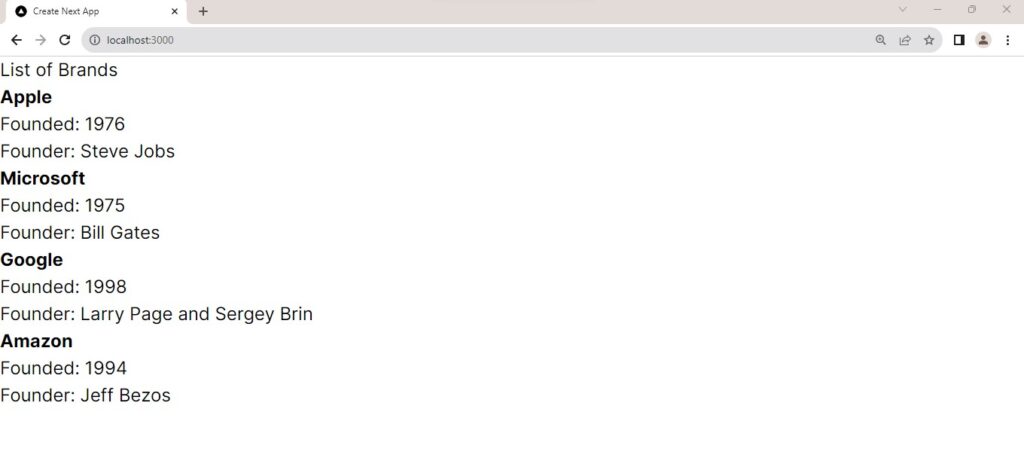
Conclusion
Building dynamic and interactive user interfaces requires a solid understanding of React’s list rendering. Understanding the different methods and best practices for displaying lists will guarantee that your React apps are effective, manageable, and scalable—regardless of whether you’re working with straightforward arrays or intricate data structures. With the use of conditional rendering, the `map` function, and appropriate key usage, you can manage lists of any size and complexity with confidence in your React projects.
