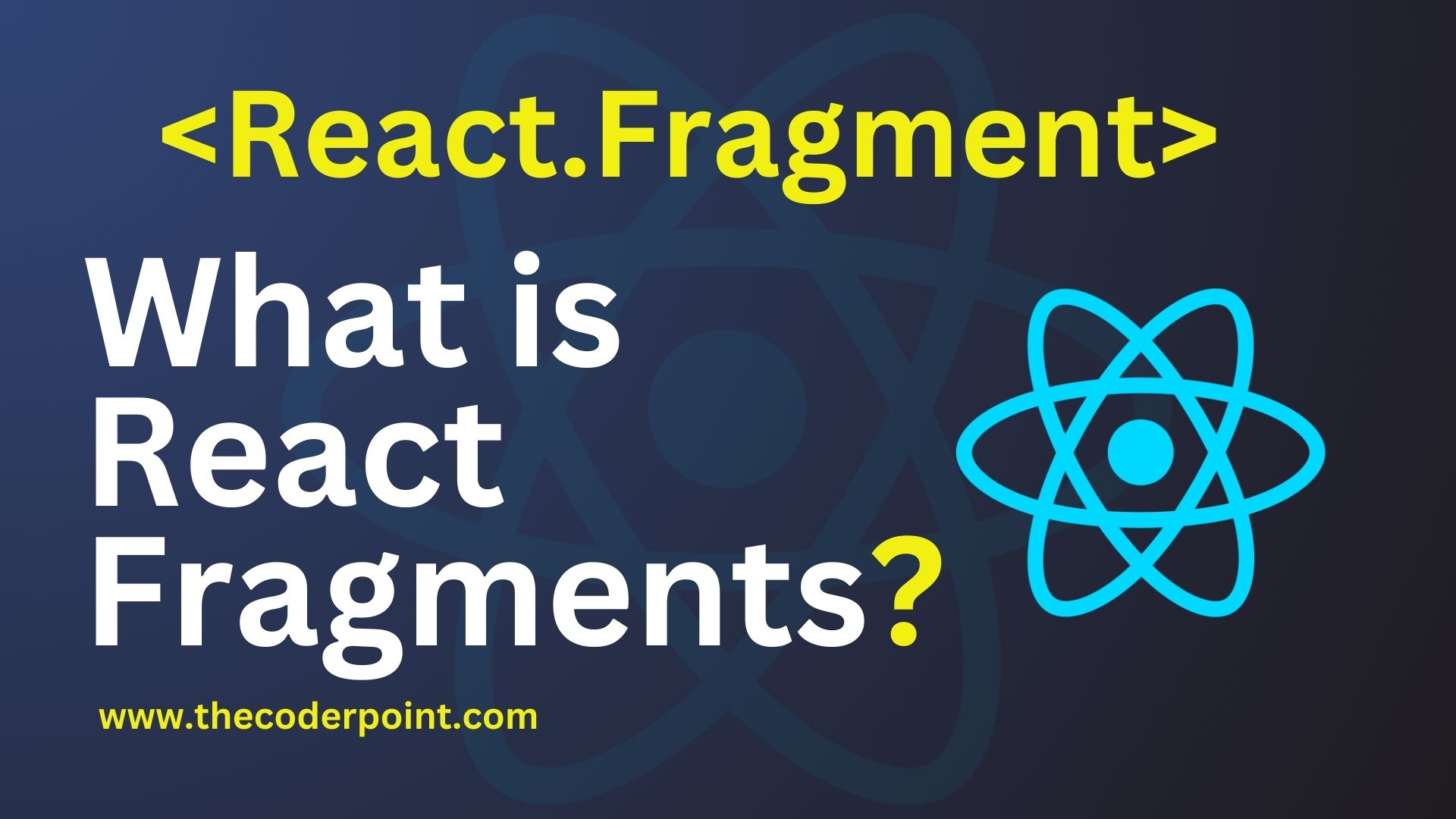What Are React Fragments?
In React, when you want to render multiple components or elements, you often need to wrap them in a parent container. Traditionally, this would involve adding a `<div>` or another container element. While this approach works, it can lead to unnecessary and semantically meaningless DOM elements.
In React, if you want to render multiple components or lines of code, you need to wrap it into one <div> element. While this approach works, it can lead to unnecessary and semantically meaningless DOM elements.
React Fragments provides a solution to this problem. They allow you to group multiple elements without introducing an additional DOM element. Fragments were introduced in React 16.2, and they provide a cleaner and more concise way to structure your JSX.
React fragments provide a solution to these problems. Allow to group multiple elements without additional DOM elements.
The Syntax of React Fragments
There are two syntax options for using React Fragments
Shorthand Syntax
<>
<ComponentA />
<ComponentB />
</>
Full Syntax
<React.Fragment>
<ComponentA />
<ComponentB />
</React.Fragment>
The shorthand syntax is often preferred for its brevity, especially when you’re grouping elements without any additional attributes.
Benefits of Using React Fragments
1. No Extra DOM Elements:
When using React Fragments, there is no additional DOM element created. This results in cleaner HTML output and avoids unnecessary nesting.
2. Improved Readability
Fragments improve the readability of your code by eliminating the need for extra container elements. This is particularly beneficial when you have multiple components or elements to render.
3. Avoiding Semantic Overhead
In scenarios where you only need to group elements for rendering purposes and the container doesn’t add any semantic value, using React Fragments is a cleaner approach.
Use Cases and Examples
- Basic Usage
function MyComponent() {
return (
<>
<h1>Title</h1>
<p>Paragraph 1</p>
<p>Paragraph 2</p>
</>
);
}
In this example, React Fragments are used to group a heading and two paragraphs without introducing an extra `<div>`.
2. Mapping Elements
function ListComponent({ items }) {
return (
<>
{items.map(item => (
<p key={item.id}>{item.text}</p>
))}
</>
);
}
When mapping over an array of items, React Fragments help avoid unnecessary container elements for each item.
Conclusion
React Fragments are a simple and effective approach to organize many components or items without introducing extra DOM elements. React Fragments are a crucial addition to the React developer’s arsenal since they eliminate semantic overhead and improve code readability. Consider using React Fragments as you continue to create React applications to keep your codebase clean and manageable.