With the help of React, a well-liked JavaScript toolkit for creating user interfaces, developers can effectively manage the many stages of a component’s lifecycle thanks to its extensive collection of lifecycle methods. These methods provide an opportunity to carry out different activities such as resource cleanup, handling updates, and state initialization. We’ll go into the specifics of React component lifecycle functions and examine their practical applications in this blog post.
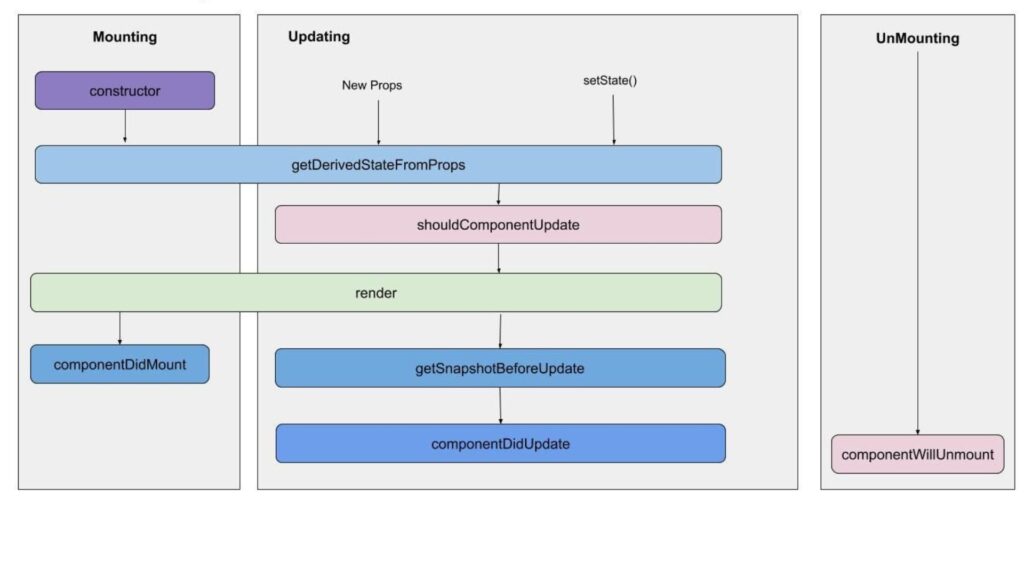
1. Mounting Phase
The developer must define the component’s props and initial state during this phase; this is often done in the component constructor. After a component has finished its initialization, it is mounted on the DOM and rendered for the first time on the webpage during the mounting step of the component lifecycle. React currently adheres to a default process when it comes to the Naming Conventions of these predefined functions, where functions that begin with “Will” denote an earlier step and functions that end with “Did” denote a later phase.
1.1 constructor(props)
The journey begins with the `constructor` method. This is the first method called when a component is created. It is used for initializing state and binding event handlers.
For example:
class MyComponent extends React.Component {
constructor(props) {
super(props);
this.state = {
// initialize state
};
// bind event handlers
this.handleClick = this.handleClick.bind(this);
}
// other methods...
}
1.2 static getDerivedStateFromProps(props, state)
This static method is called before rendering and whenever new props are received. It’s useful for updating the state based on the incoming props.
Here’s a simple example:
static getDerivedStateFromProps(props, state) {
if (props.someValue !== state.someValue) {
return {
someValue: props.someValue
};
}
return null;
}
1.3 render()
The `render` method is where the component describes what the UI should look like. It returns JSX or `null`. This method is mandatory for a React component.
1.4 componentDidMount()
Once the component is rendered to the DOM, the `componentDidMount` method is invoked. It’s commonly used for tasks like data fetching or setting up subscriptions.
componentDidMount() {
// perform initial tasks after the component is mounted
fetchData()
.then(data => this.setState({ data }))
.catch(error => console.error('Error fetching data:', error));
}
2. Updating Phase
A JavaScript package called React was created to make it easier to create dynamic, interactive web pages. In this context, “active web pages” refers to websites that react uniquely to user input. Imagine a platform for collaborative document editing where several people can modify content at once. It’s possible that User B is concurrently editing a paragraph in Spanish and User A is editing a paragraph in English.
Active web pages are characterized by this dynamic behavior that is modified by user actions. This interaction and React’s updating mechanism are related through the Updation phase. In this stage, a React component’s states and props are changed in response to different user events, such clicks or keyboard inputs.
2.1 static getDerivedStateFromProps(props, state)
As mentioned earlier, this method is called during both the mounting and updating phases.
2.2 shouldComponentUpdate(nextProps, nextState)
This method is called before rendering when new props or state are received. It provides an opportunity to control whether the component should re-render or not, based on the changes in props or state.
shouldComponentUpdate(nextProps, nextState) {
return nextProps.someProp !== this.props.someProp || nextState.someState !== this.state.someState;
}
2.3 render()
The `render` method is called during the updating phase as well.
2.4 getSnapshotBeforeUpdate(prevProps, prevState)
This method is called right before the changes from the virtual DOM are to be reflected in the actual DOM. It can be used to capture information from the DOM before it’s potentially changed.
getSnapshotBeforeUpdate(prevProps, prevState) {
if (prevProps.scrollPosition !== this.props.scrollPosition) {
// capture the current scroll position
return window.scrollY;
}
return null;
}
2.5 componentDidUpdate(prevProps, prevState, snapshot)
After the component is updated in the DOM, the `componentDidUpdate` method is called. It’s commonly used for interacting with the DOM or performing additional network requests.
componentDidUpdate(prevProps, prevState, snapshot) {
if (snapshot !== null) {
// scroll to the position captured in getSnapshotBeforeUpdate
window.scrollTo(0, snapshot);
}
}
3. Unmounting Phase
This signifies the final stage of a React component’s lifecycle, known as unmounting, which entails deleting the component from the Document Object Model (DOM). The unique role connected to this stage is.
3.1 componentWillUnmount()
This method is called just before the component is unmounted and destroyed. It’s used for cleanup tasks such as canceling network requests or cleaning up subscriptions.
componentWillUnmount() {
// cleanup tasks before the component is unmounted
clearSubscriptions();
}
Conclusion
Building reliable and effective applications requires an understanding of React component lifecycle techniques. These methods offer hooks for running code at particular stages of a component’s existence, whether you’re dealing with mounting, updating, or unmounting. As React develops, it’s critical to keep up with recommended practices and take into account the usage of functional components with Hooks for more efficient and contemporary component state and side effect management.
