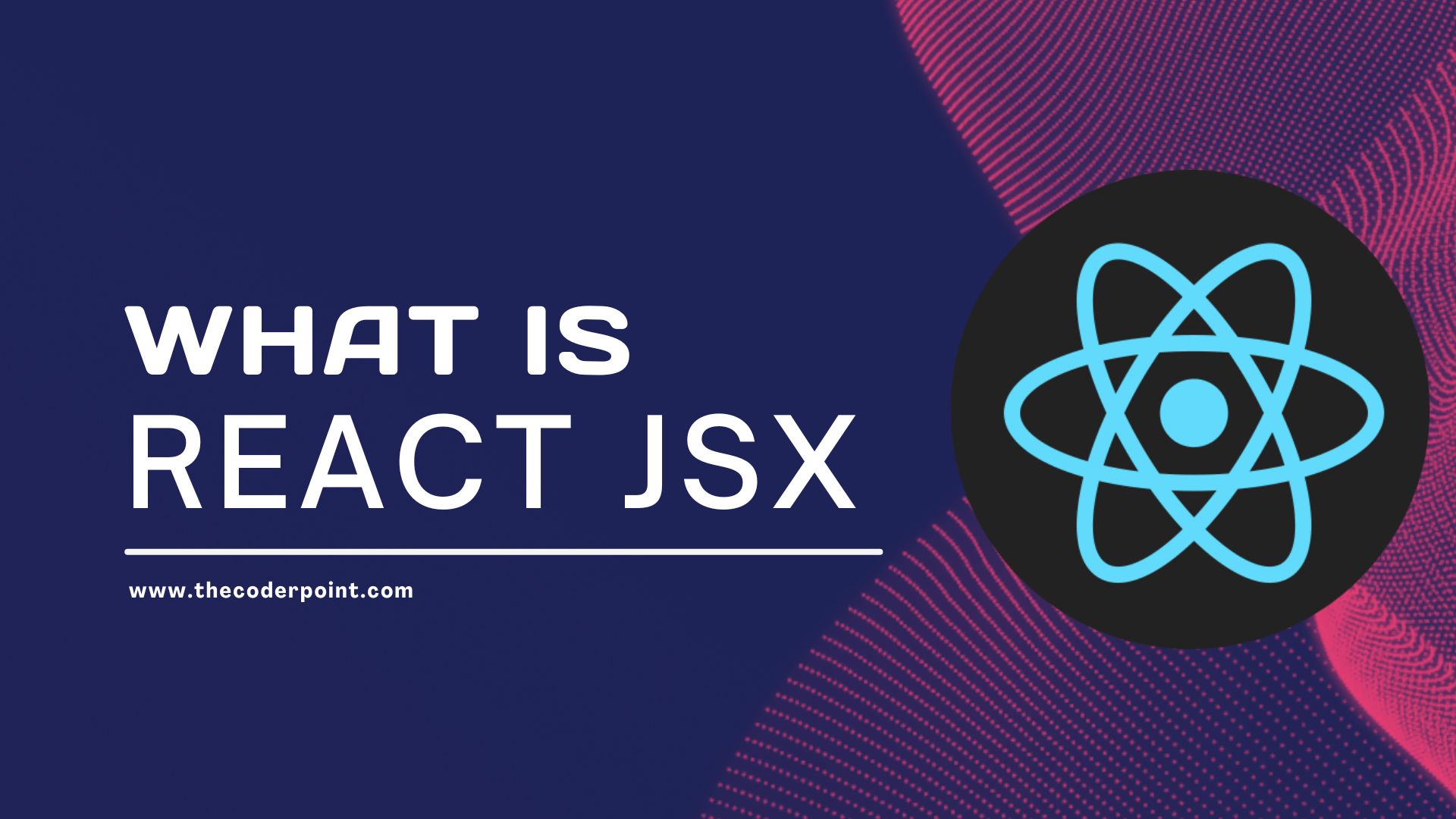React has become a powerful tool for creating dynamic and interactive user interfaces in the rapidly changing field of web development. JSX, a syntactic extension that enables programmers to easily include HTML-like code into JavaScript, is one of the main characteristics that distinguish React. We will go over the foundations of JSX and how it improves the creation of React apps in this crash course.
What is JSX?
JSX stands for JavaScript XML, and it’s a syntax extension for JavaScript recommended by React. JSX makes it possible to write HTML elements and components in a syntax that closely resembles XML or HTML, directly within JavaScript code. While it might look like a templating language, JSX is actually a syntactic sugar that simplifies the process of creating React elements.
Why JSX?
- It is faster than normal JavaScript as it performs optimizations while translating to regular JavaScript.
- It makes it easier for us to create templates.
- Instead of separating the markup and logic in separate files, React uses components for this purpose. We will learn about components in detail in further articles.
- As JSX is an expression, we can use it inside of if statements and for loops, assign it to variables, accept it as arguments, or return it from functions.
Consider the following example:
const element = <h1>Hello, JSX!</h1>;In this snippet, the code inside the curly braces (`{}`) is JSX. It looks similar to HTML, but it is embedded directly within JavaScript.
JSX Features and Benefits
1. Embedding Expressions
One of the powerful features of JSX is its ability to embed JavaScript expressions within curly braces. This allows developers to inject dynamic content directly into their JSX code.
For example:3
const name = "John";
const greeting = <p>Hello, {name}!</p>;
Here, the value of the `name` variable is dynamically inserted into the JSX expression.
2. HTML-like Syntax
JSX closely resembles HTML, making it more readable and intuitive, especially for developers familiar with web development. This similarity allows developers to leverage their existing HTML knowledge while building React applications.
const element = (
<div>
<h2>Title</h2>
<p>Content goes here.</p>
</div>
);
3. Components
JSX makes it easy to work with React components, which are the building blocks of a React application. Components can be created using JSX syntax, allowing for a modular and reusable structure in your code.
// Functional Component
const Greeting = (props) => {
return <p>Hello, {props.name}!</p>;
};
// Usage of the component
const App = () => {
return <Greeting name="John" />;
};
4. JSX is Transformed to JavaScript
Under the hood, JSX is transformed into JavaScript code by a tool called Babel before it is rendered by the browser. The JSX code from the previous examples would be transformed into something like this:
`javascript
const element = React.createElement('h1', null, 'Hello, JSX!');
This transformation is crucial for the browser to understand and render the React elements.
JSX Gotchas
While JSX is a powerful tool, there are a few gotchas that developers should be aware of:
1. className vs. class
In JSX, you use `className` instead of `class` to define the HTML class attribute. This is because `class` is a reserved keyword in JavaScript.
// Correct
const element = <div className="my-class">Content</div>;
// Incorrect
const element = <div class="my-class">Content</div>;
2. Self-Closing Tags
JSX requires self-closing tags for elements that don’t have closing tags in HTML, such as `<img>` or `<br>`.
// Correct
const image = <img src="image.jpg" alt="Description" />;
// Incorrect
const image = <img src="image.jpg" alt="Description">Conclusion
JSX is a fundamental aspect of React development, providing a concise and expressive syntax for building user interfaces. While it may seem like an additional layer of complexity at first, JSX enhances code readability and maintainability, enabling developers to create powerful and modular React applications.
In this crash course, we’ve only scratched the surface of JSX’s capabilities. As you delve deeper into React development, you’ll discover more advanced use cases and techniques for leveraging JSX to its full potential. Happy coding!