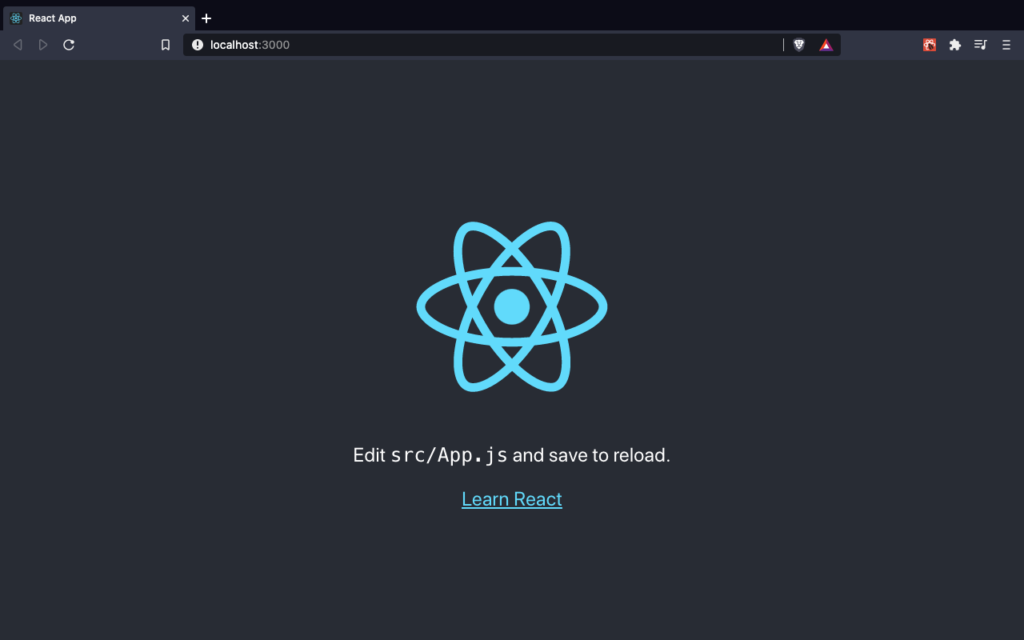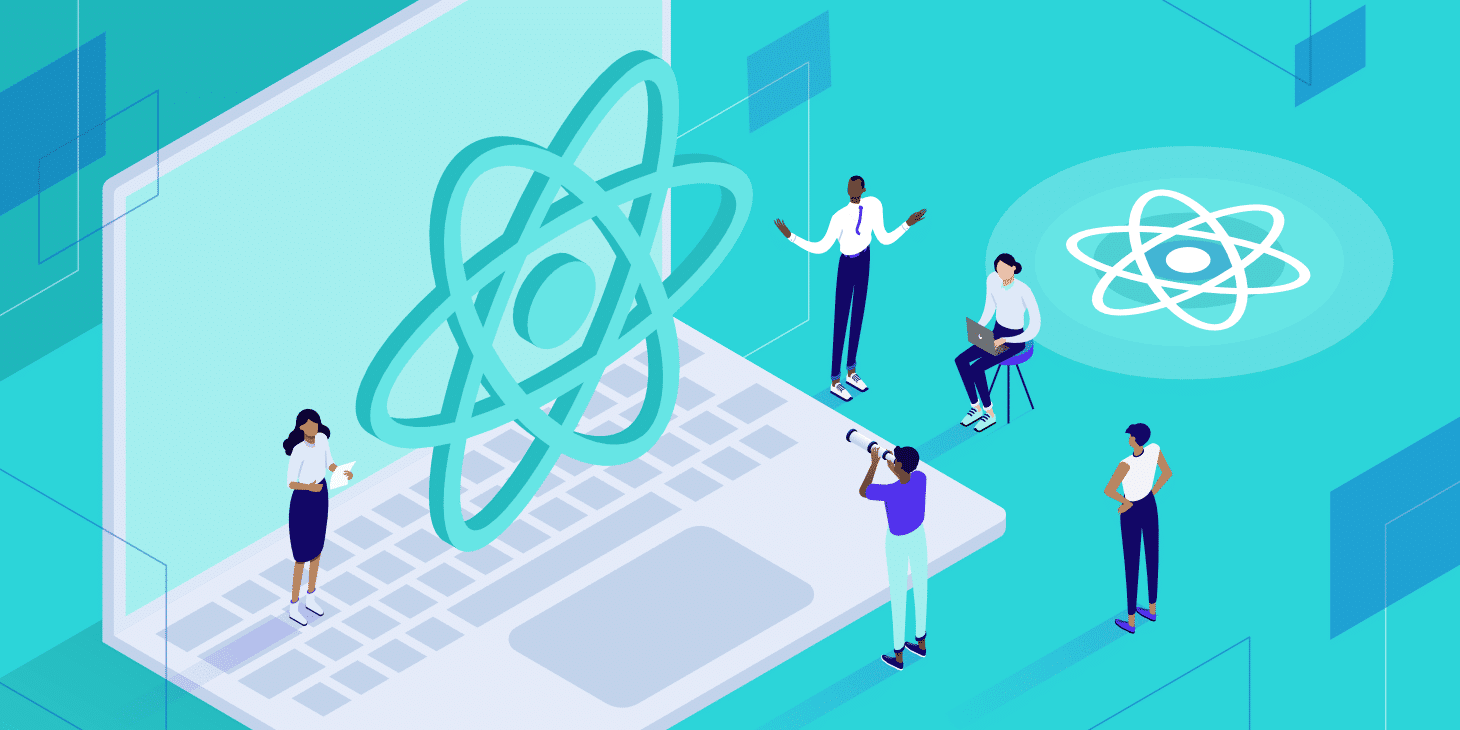What is React js?
ReactJS is an open-source, component-based front-end JavaScript library designed for building user interfaces, offering declarative, efficient, and flexible capabilities for the application’s view layer. Facebook developed and maintains it.
React history
React was initially created by Jordan Walke, a software engineer at Facebook. It was first used internally at Facebook in 2011, and the project was open-sourced in May 2013. Facebook’s motivation for building React was to improve the performance and efficiency of its web applications.
Why learn ReactJS?
JavaScript frameworks like Angular and Vue have gained popularity due to their traditional data flow structure, which uses the Document Object Model (DOM). The DOM dynamically adds or removes data, creating a new DOM for each page load. This repeated creation of DOM leads to memory wastage and reduced application performance. ReactJS, a new technology, addresses this drawback by introducing a new DOM that dynamically adds or removes data, reducing memory wastage and improving application performance.
React Key Concepts
- Components: Components are reusable pieces of code that can be used to build UIs. They are independent and can be nested with other components to allow complex applications to be built of simple building blocks.
- Virtual DOM: Virtual DOM is a lightweight copy of HTML DOM used by ReactJS to improve performance by updating only those parts of the page that have changed instead of reloading the complete DOM every time.
- Props: Props are short for properties and are used to pass data between components in a React application.
- State: State is an object that holds information about the current state of a component in a React application.
- Lifecycle methods: Lifecycle methods are methods that get called at specific points in a component’s life cycle.
Setting Up a Development Environment:
1. Prerequisites: Before you begin, make sure you have the following software installed on your computer
2. Node.js: React development relies on Node.js. You can download it from the official website: https://nodejs.org/
2. Create a New React Application: The easiest way to set up a React development environment is to use Create React App, a tool that sets up a new React project with all the necessary configurations. To create a new React app, open your terminal and run the following
npx create-react-app my-react-app
Replace my-react-app with the desired name of your application. This command will create a new directory with the specified name, containing a basic React project structure.
3. Navigate to the Project Directory: After the installation is complete, navigate to your project directory using the following command:
cd my-react-app
Again, replace my-react-app with your project’s name.
4. Start the Development Server: To start the development server and view your React application in a web browser, run the following command:
npm start
This command will compile your React code and open your application in a web browser. By default, it should be available at http://localhost:3000/.
5. Explore Your React App: Your React development environment is now set up. You can start exploring your React application by opening the project directory in your code editor and making changes to the source files in the src folder.
Output