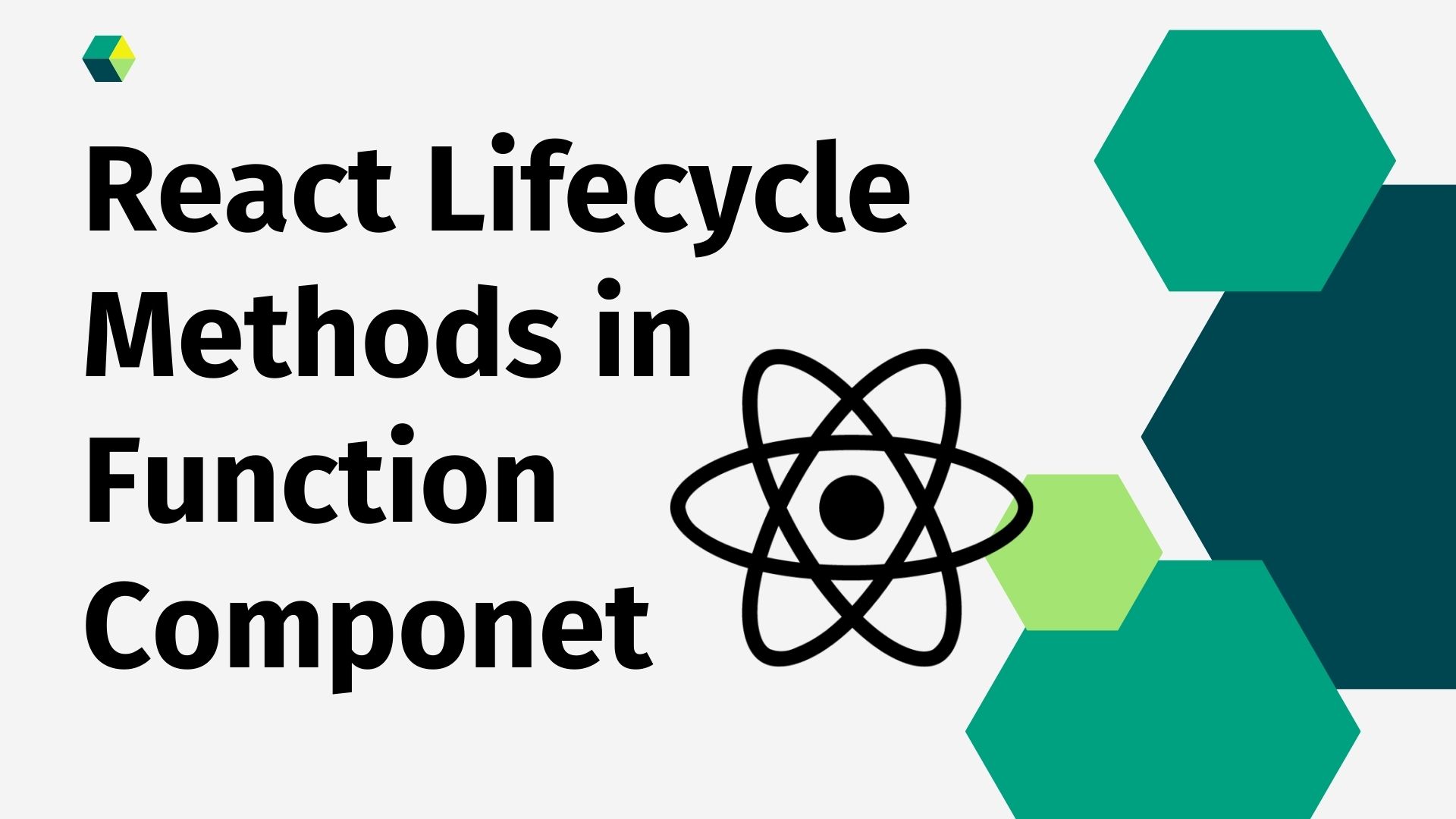In React function components, you don’t have access to the traditional lifecycle methods that class components use. However, with the introduction of React Hooks in React 16.8, you can achieve similar functionality using the `useEffect` hook. In this section, I’ll explain how you can replicate the behavior of lifecycle methods in function components.
1. Mounting Phase
Certainly! The `useEffect` hook in React is a powerful tool that allows you to perform side effects in your functional components. To replicate the behavior of `componentDidMount` in a function component, you can use `useEffect` with an empty dependency array.
Understanding `useEffect` for ComponentDidMount:
The basic syntax of the `useEffect` hook is as follows:
import React, { useEffect } from 'react';
function MyComponent() {
useEffect(() => {
// Code to run after the component is mounted
}, []); // Empty dependency array means this effect runs once
return (
// JSX representing the component
);
}
Now, let’s break down the components of the `useEffect` hook:
Effect Function: The function passed to `useEffect` is the code that will be executed after the component is mounted. This is where you place the logic that you want to run when the component mounts.
Dependency Array (`[]`): This array contains dependencies for the effect. If the dependencies change between renders, the effect will re-run. By providing an empty dependency array (`[]`), you ensure that the effect only runs once when the component mounts and doesn’t re-run on subsequent renders.
Example: Fetching Data on Component Mount:
Let’s consider an example where you want to fetch data from an API when the component is mounted. You can use `useEffect` for this purpose:
import React, { useState, useEffect } from 'react';
function DataFetchingComponent() {
const [data, setData] = useState(null);
useEffect(() => {
const fetchData = async () => {
try {
const response = await fetch('https://api.example.com/data');
const result = await response.json();
setData(result);
} catch (error) {
console.error('Error fetching data:', error);
}
};
// Call the fetchData function when the component mounts
fetchData();
// Cleanup function (optional): Cancel ongoing network requests or perform other cleanup
return () => {
// Cleanup logic, if needed
};
}, []); // Empty dependency array ensures this effect runs once
return (
<div>
{data ? (
// Render the data
<p>Data: {JSON.stringify(data)}</p>
) : (
// Render loading state or an error message
<p>Loading...</p>
)}
</div>
);
}
In this example:
- The `fetchData` function is defined within the `useEffect` and is called when the component is mounted.
- The `useEffect` has an empty dependency array, so it runs only once when the component mounts.
- The `return` statement provides a cleanup function (optional) that can be used to cancel ongoing network requests or perform any necessary cleanup before the component is unmounted.
- This pattern is essential for handling side effects in function components and is a key aspect of the React Hooks API. It allows you to manage the component’s lifecycle and perform asynchronous operations without relying on class component lifecycle methods.
2. Updating Phase:
In React function components, the updating phase is typically managed using the `useEffect` hook. The `useEffect` hook allows you to perform side effects in response to changes in props, state, or other values. To replicate the behavior of `componentDidUpdate` in a function component, you can use `useEffect` with a dependency array that includes the variables you want to track for changes.
Understanding `useEffect` for ComponentDidUpdate:
The basic syntax of the `useEffect` hook for updating phase is as follows:
import React, { useEffect } from 'react';
function MyComponent(props) {
useEffect(() => {
// Code to run after the component is updated
}, [/* dependencies */]);
// Component rendering logic
return (
// JSX representing the component
);
}
Now, let’s break down the components of the `useEffect` hook for the updating phase:
Effect Function: The function passed to `useEffect` contains the code that will be executed after the component is updated. This is where you place the logic that you want to run when certain dependencies change.
Dependency Array: The dependency array contains the variables or values that the effect depends on. If any of these dependencies change between renders, the effect will re-run. By providing specific dependencies, you can control when the effect should be triggered.
Example: Updating Data on Prop Change:
Let’s consider an example where you want to fetch data from an API when a certain prop changes:
import React, { useState, useEffect } from 'react';
function DataFetchingComponent({ someProp }) {
const [data, setData] = useState(null);
useEffect(() => {
const fetchData = async () => {
try {
const response = await fetch(`https://api.example.com/data?param=${someProp}`);
const result = await response.json();
setData(result);
} catch (error) {
console.error('Error fetching data:', error);
}
};
// Call the fetchData function when someProp changes
fetchData();
// Cleanup function (optional): Cancel ongoing network requests or perform other cleanup
return () => {
// Cleanup logic, if needed
};
}, [someProp]); // Dependency on someProp
return (
<div>
{data ? (
// Render the data
<p>Data: {JSON.stringify(data)}</p>
) : (
// Render loading state or an error message
<p>Loading...</p>
)}
</div>
);
}
In this example:
- The `fetchData` function is called when the `someProp` value changes.
- The `useEffect` has a dependency array that includes `someProp`, so it runs whenever `someProp` changes.
- The `return` statement provides a cleanup function (optional) that can be used to cancel ongoing network requests or perform any necessary cleanup before the component is unmounted or before the effect runs again.
- This pattern allows you to respond to updates in specific dependencies and manage the updating phase of your component in a way similar to how `componentDidUpdate` would work in class components.
3. Unmounting Phase:
In React function components, the unmounting phase is handled by using the cleanup function within the `useEffect` hook. The cleanup function is executed before the component is unmounted. This is similar to the behavior of the `componentWillUnmount` lifecycle method in class components.
Understanding Cleanup in the Unmounting Phase:
The basic syntax of the `useEffect` hook for cleanup during the unmounting phase is as follows:
import React, { useEffect } from 'react';
function MyComponent() {
useEffect(() => {
// Code to run after the component is mounted
// Cleanup code (optional)
return () => {
// Code to run before the component is unmounted
};
}, []); // Empty dependency array ensures this effect runs once
// Component rendering logic
return (
// JSX representing the component
);
}
Now, let’s break down the components of the `useEffect` hook for the unmounting phase:
Effect Function: The function passed to `useEffect` contains the code that will be executed after the component is mounted.
Cleanup Function (optional): You can return a function from the effect to handle cleanup operations. This function will be executed before the component is unmounted. It serves the same purpose as the `componentWillUnmount` method in class components.
Example: Cleanup on Component Unmount
Let’s consider an example where you set up a subscription when the component is mounted and clean it up when the component is unmounted:
import React, { useEffect } from 'react';
function SubscriptionComponent() {
useEffect(() => {
// Setup subscription when the component is mounted
const subscription = subscribeToSomeEvent(() => {
// Handle the event
});
// Cleanup function (unsubscribe) when the component is unmounted
return () => {
subscription.unsubscribe();
};
}, []); // Empty dependency array ensures this effect runs once
return (
// JSX representing the component
);
}
In this example:
- The `subscribeToSomeEvent` function is called when the component is mounted, setting up a subscription.
- The `useEffect` has an empty dependency array, so it runs only once when the component mounts.
- The `return` statement provides a cleanup function that unsubscribes from the event when the component is unmounted.
- This pattern is essential for handling cleanup operations in function components, ensuring that resources are released before the component is removed from the DOM.
Conclusion :
By combining the `useEffect` hook with different dependencies, you can achieve similar functionality to React class component lifecycle methods in function components. This approach provides a cleaner and more concise way to manage component side effects and lifecycle events.