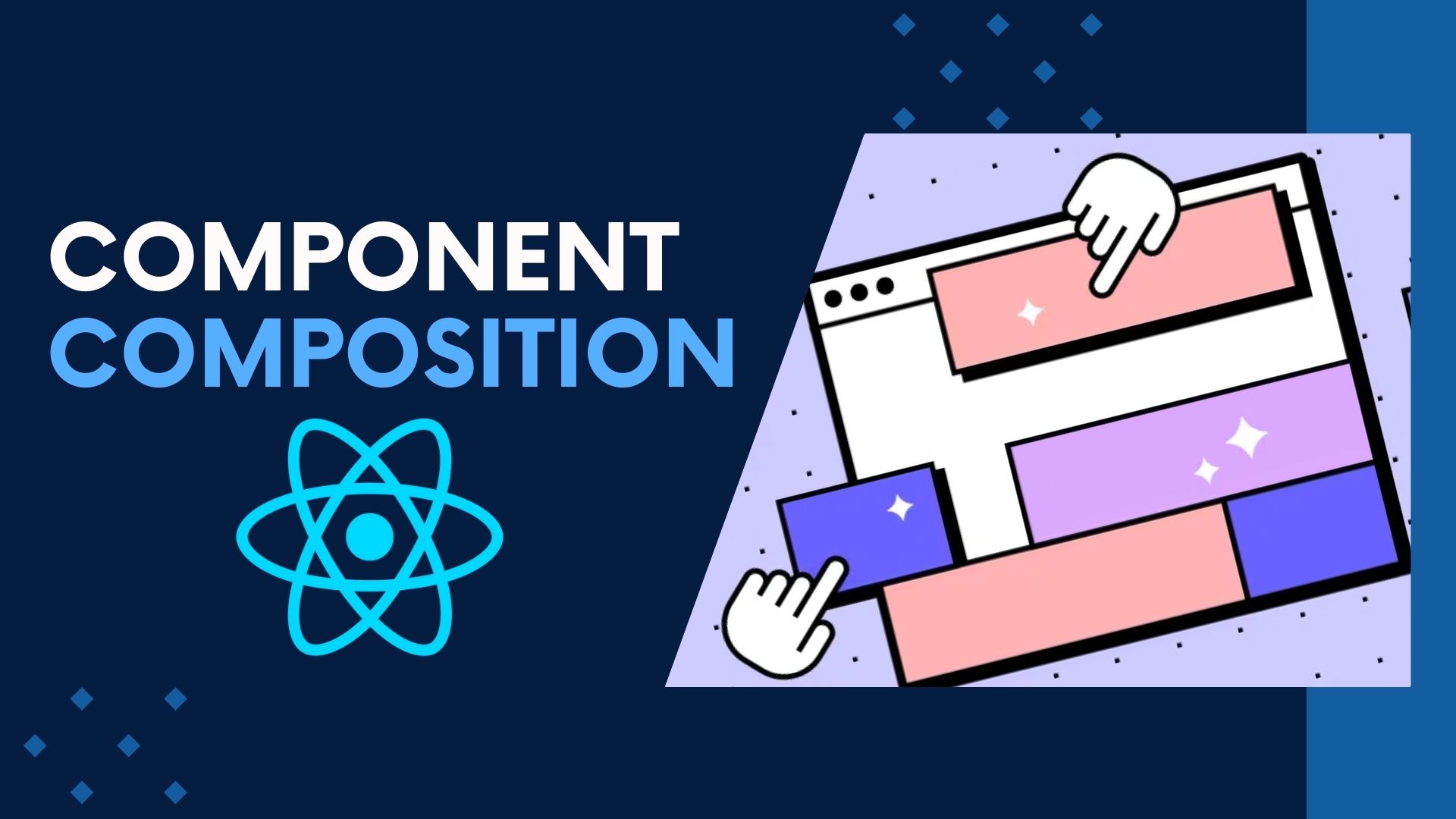In the realm of web development, creating dynamic and powerful user interfaces (UIs) is a multifaceted endeavor. One of the key strategies that developers employ to achieve this is through component-based architecture. Components act as building blocks, each responsible for a specific functionality or visual element within the UI. However, it’s the art of composing these components effectively that truly unlocks the potential for creating compelling user experiences. In this blog, we delve into the concept of mastering component composition for powerful UIs.
Understanding Component Composition
At its core, component composition involves combining smaller, reusable components to build more complex ones. Think of it as assembling Lego pieces to construct intricate structures. Each Lego piece serves a purpose, but when combined strategically, they form something greater than the sum of its parts.
In web development, components can vary in granularity, from basic input fields and buttons to complex widgets like calendars or data tables. The key is to identify common patterns and encapsulate them into reusable components. Once you have a library of these components, the next step is to compose them intelligently to construct larger UI elements.
Benefits of Component Composition
- Reusability: By breaking down UI elements into smaller, reusable components, developers can significantly reduce redundancy in their codebase. Once a component is created, it can be used across different parts of the application, promoting consistency and efficiency.
- Scalability: Component composition fosters scalability by allowing developers to build upon existing components to create more complex ones. This modular approach makes it easier to extend and maintain large codebases as the project evolves.
- Maintainability: With a well-organized library of components, maintaining and updating the UI becomes more manageable. Changes can be localized to specific components, reducing the risk of unintended side effects across the application.
- Flexibility: Component composition offers flexibility in design and functionality. Developers can mix and match components to tailor the UI to specific user requirements without reinventing the wheel.
Strategies for Effective Component Composition
- Atomic Design: Adopting Brad Frost’s Atomic Design methodology can streamline component composition. Atomic Design breaks UI elements into five distinct levels: atoms, molecules, organisms, templates, and pages. Each level represents a different degree of complexity, allowing developers to compose components systematically.
- Props and Slots: Leveraging props and slots (or children) facilitates component composition in frameworks like React or Vue.js. Props enable components to receive data from their parent components, while slots allow for flexible content insertion. By passing props dynamically and utilizing slots effectively, developers can create highly adaptable and customizable components.
- Container vs. Presentational Components: Differentiating between container components (logic) and presentational components (UI) can simplify component composition. Container components handle data fetching and state management, while presentational components focus solely on rendering UI elements. This separation of concerns promotes reusability and maintainability.
- Composite Components: Sometimes, a single component may encapsulate multiple smaller components. These composite components serve as high-level abstractions, combining lower-level components to fulfill specific functionalities. By composing composite components intelligently, developers can encapsulate complex behaviors in a simple and reusable interface.
Example
Let’s consider a common scenario in web development: creating a customizable dropdown menu component. We’ll break down the UI element into smaller, reusable components and compose them to form the dropdown menu.
Components Breakdown:
- Dropdown: The main container for the dropdown menu.
- DropdownToggle: The clickable element that toggles the dropdown menu.
- DropdownMenu: The container for the list of options.
- DropdownItem: Individual items within the dropdown menu.
DropdownToggle.js
import React from 'react';
const DropdownToggle = ({ onClick, children }) => {
return (
<button onClick={onClick} className="dropdown-toggle">
{children}
</button>
);
};
export default DropdownToggle;
DropdownMenu.js
import React from 'react';
const DropdownMenu = ({ children }) => {
return <div className="dropdown-menu">{children}</div>;
};
export default DropdownMenu;
DropdownItem.js
import React from 'react';
const DropdownItem = ({ onClick, children }) => {
return (
<div onClick={onClick} className="dropdown-item">
{children}
</div>
);
};
export default DropdownItem;
Dropdown.js
import React, { useState } from 'react';
const Dropdown = ({ children }) => {
const [isOpen, setIsOpen] = useState(false);
const toggleDropdown = () => {
setIsOpen(!isOpen);
};
return (
<div className="dropdown">
<DropdownToggle onClick={toggleDropdown}>Toggle Dropdown</DropdownToggle>
{isOpen && <DropdownMenu>{children}</DropdownMenu>}
</div>
);
};
export default Dropdown;Composing the Components:
Now, let’s compose the above components to create a dropdown menu with customizable options:
App.js
import React from 'react';
import Dropdown from './Dropdown';
import DropdownItem from './DropdownItem';
const App = () => {
return (
<div className="app">
<Dropdown>
<DropdownItem onClick={() => console.log('Option 1 clicked')}>
Option 1
</DropdownItem>
<DropdownItem onClick={() => console.log('Option 2 clicked')}>
Option 2
</DropdownItem>
<DropdownItem onClick={() => console.log('Option 3 clicked')}>
Option 3
</DropdownItem>
</Dropdown>
</div>
);
};
export default App;
In this example, we’ve created reusable components for the dropdown menu (Dropdown), dropdown toggle (DropdownToggle), dropdown menu container (DropdownMenu), and dropdown items (DropdownItem). These components are composed together in the App component to form a complete dropdown menu. Each dropdown item is clickable and triggers a function when clicked, providing flexibility and interactivity to the dropdown menu.
Conclusion
Mastering component composition is fundamental to creating powerful and dynamic user interfaces in web development. By breaking down UI elements into reusable components and composing them strategically, developers can unlock a myriad of benefits, including reusability, scalability, maintainability, and flexibility. Adopting methodologies like Atomic Design, leveraging props and slots, and distinguishing between container and presentational components are just some of the strategies that can enhance component composition practices. Ultimately, by embracing the art of component composition, developers can craft UIs that are not only aesthetically pleasing but also functional, efficient, and adaptable to evolving user needs.