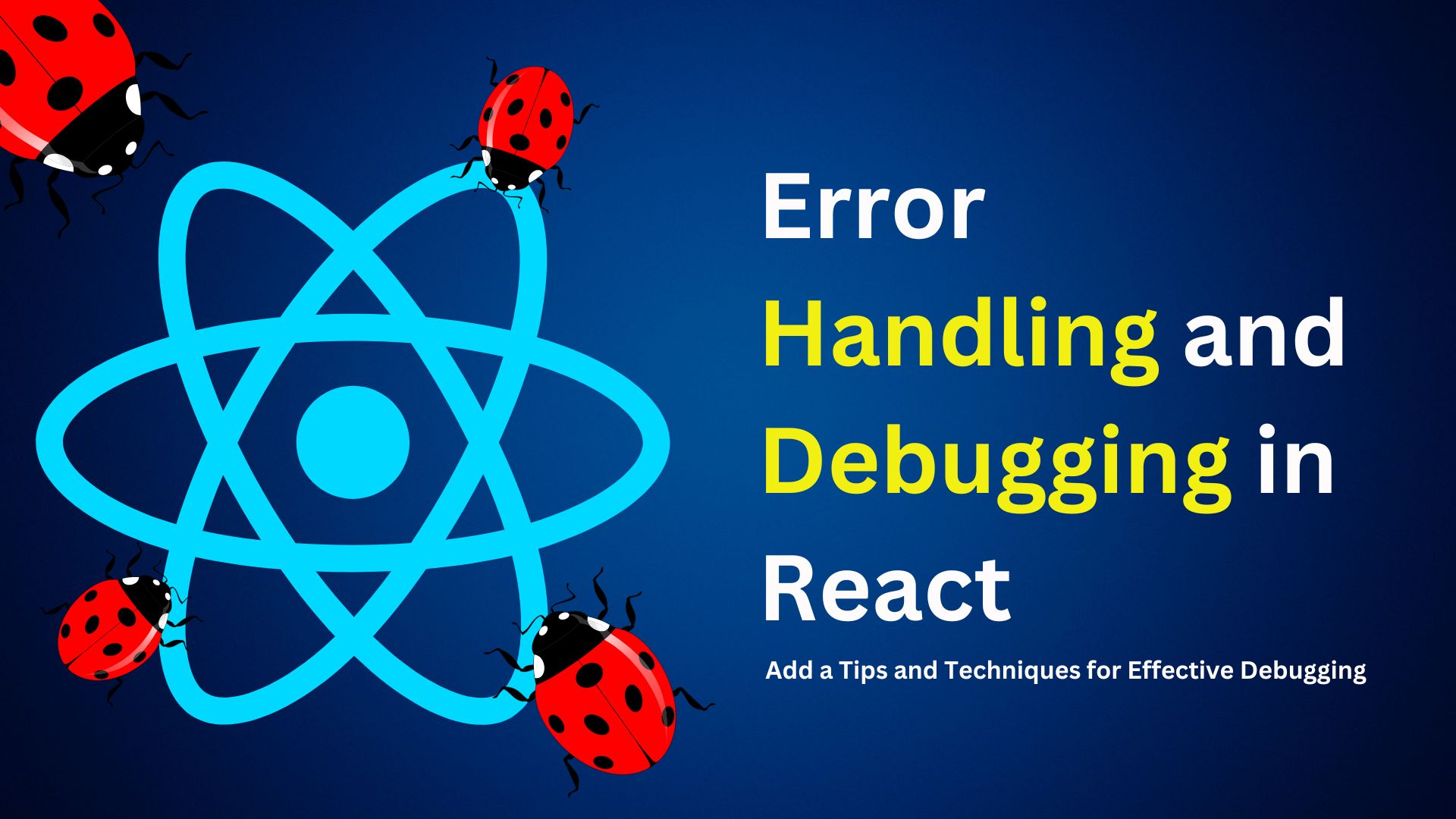However, like any technology, it comes with its own set of challenges, particularly when it comes to error handling and debugging. In this blog, we’ll dive into various strategies and tools to effectively debug React applications and handle errors gracefully.
Understanding Common Error Types
Before we delve into debugging techniques, it’s important to understand the types of errors that can occur in a React application:
- Syntax Errors : These occur when there are typos or incorrect syntax in the code, such as missing parentheses or brackets.
- Runtime Errors : These errors happen during the execution of the application, often due to invalid operations or undefined variables.
- Logical Errors : These are bugs where the code runs without crashing but produces incorrect results due to flaws in logic.
- Rendering Errors : Specific to React, these errors occur when a component fails to render correctly, often due to invalid props or state issues.
Debugging Tools and Techniques
Browser DevTools
The built-in browser developer tools (DevTools) are invaluable for debugging any web application, including React apps.
- Console : The console is your first stop for checking error messages and logging output using `console.log()`. Error messages often provide stack traces that can point you to the exact line of code where the problem occurred.
- Elements : This tab helps you inspect the rendered HTML and CSS, which is useful for understanding how your components translate into the DOM.
- Network : This tab allows you to monitor network requests and responses, helping you debug issues related to API calls.
React Developer Tools
The React Developer Tools extension for Chrome and Firefox adds a React-specific tab to DevTools.
- Component Tree : Inspect the hierarchy of React components, view props and state, and see how they change over time.
- Profiler : This tool helps you measure the performance of your application by recording the render times of components, which can help identify performance bottlenecks.
Error Boundaries
React 16 introduced Error Boundaries to handle errors in the component tree. Error boundaries are React components that catch JavaScript errors anywhere in their child component tree, log those errors, and display a fallback UI instead of crashing the whole component tree.
class ErrorBoundary extends React.Component {
constructor(props) {
super(props);
this.state = { hasError: false };
}
static getDerivedStateFromError(error) {
return { hasError: true };
}
componentDidCatch(error, errorInfo) {
console.error("Error caught in ErrorBoundary:", error, errorInfo);
}
render() {
if (this.state.hasError) {
return <h1>Something went wrong.</h1>;
}
return this.props.children;
}
}You can wrap any component with an ErrorBoundary to catch errors:
```jsx
<ErrorBoundary>
<MyComponent />
</ErrorBoundary>
```Source Maps
Source maps are essential for debugging production code because they map the minified code back to your original source code. Ensure source maps are enabled in your build configuration (e.g., in Webpack, set `devtool` to `source-map`).
Linting and Formatting Tools
Linting tools like ESLint can catch syntax errors and potential bugs before they even run. Prettier can help ensure your code is consistently formatted, reducing the likelihood of bugs caused by misread code.
Unit Testing and Integration Testing
Writing tests can prevent bugs from reaching production.
- Unit Tests : Test individual components and functions to ensure they work as expected. Tools like Jest and React Testing Library are popular choices.
- Integration Tests : Test how components work together. Cypress is a great tool for end-to-end testing.
Logging and Monitoring
In a production environment, having robust logging and monitoring is crucial.
- Logging Libraries : Use libraries like `winston` or `log4js` for server-side logging and `loglevel` for client-side logging.
- Monitoring Tools : Tools like Sentry and LogRocket can help you monitor your application, report errors, and provide detailed stack traces.
Best Practices for Error Handling
- Graceful Degradation : Ensure your application degrades gracefully. If a non-critical feature fails, the rest of the application should continue to function. Error boundaries are a key part of this strategy.
- User-Friendly Error Messages : Display user-friendly error messages that help users understand what went wrong and, if possible, how to fix it. Avoid technical jargon.
- Fallback Content : Provide fallback content or UI when certain parts of your application fail. This can maintain a better user experience even when errors occur.
- Retry Logic : For network requests, implement retry logic to handle transient errors. Libraries like `axios-retry` can simplify this process.
- Comprehensive Error Logging : Log all errors comprehensively with relevant details to facilitate debugging. Ensure sensitive information is not logged.
- Consistent Error Handling Strategy : Adopt a consistent strategy for error handling throughout your application. Centralize error handling logic where possible.
Conclusion
Effective error handling and debugging are critical to maintaining a robust and user-friendly React application. By leveraging the right tools and techniques, such as browser DevTools, React Developer Tools, Error Boundaries, and comprehensive logging, you can identify and resolve issues more efficiently. Additionally, adopting best practices for error handling will ensure your application remains resilient and provides a positive user experience even when things go wrong. Happy coding!