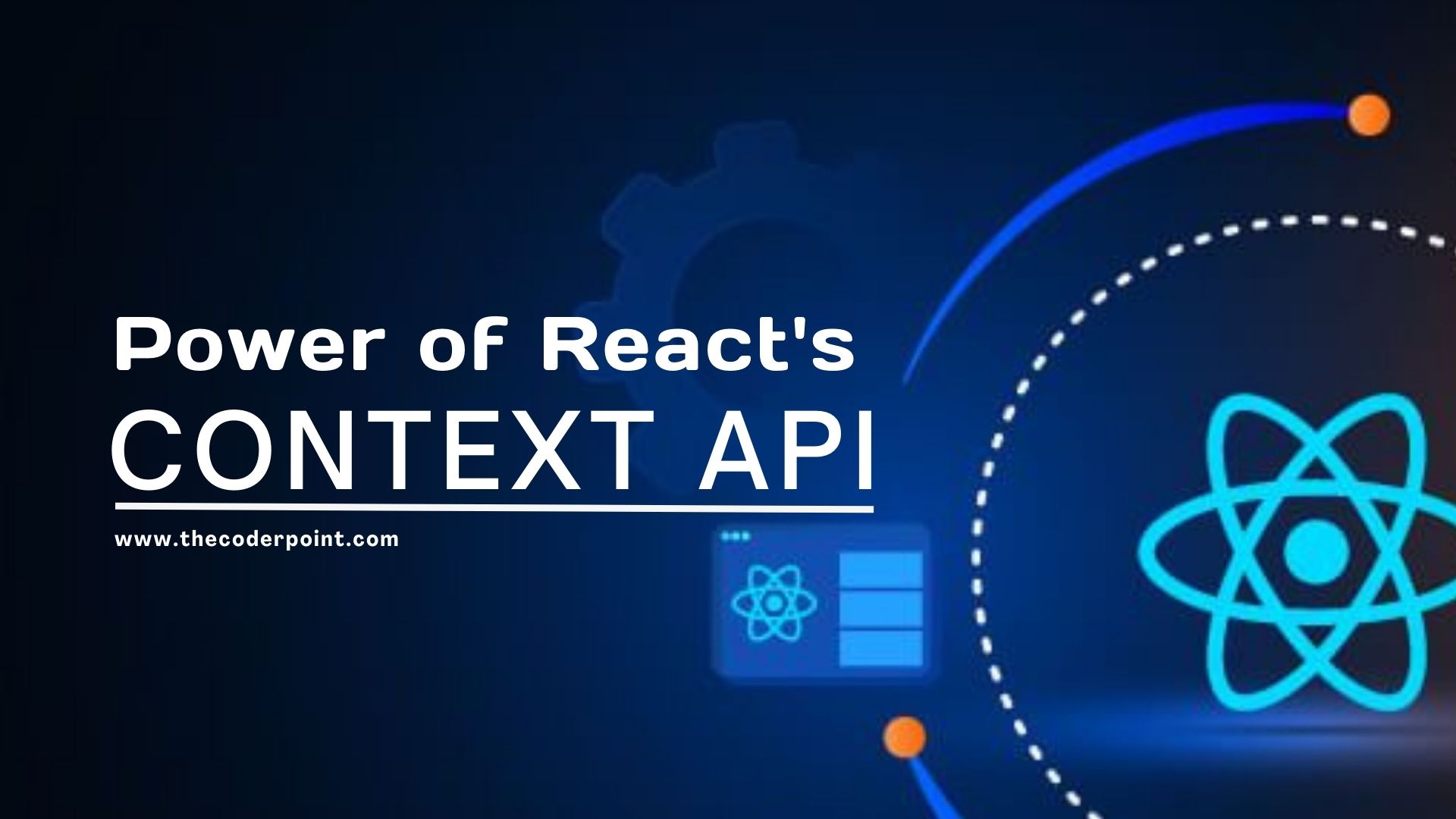Introduction
In the realm of frontend development, React.js stands as a powerhouse, offering developers a robust toolkit for building dynamic and interactive user interfaces. One of the most powerful yet often underutilized features within React is the Context API. In this blog, we’ll delve deep into the intricacies of React’s Context API, uncovering its potential and demonstrating how it can streamline your development process.
Understanding Context:
At its core, React’s Context API provides a way to pass data through the component tree without having to pass props down manually at every level. It enables components to share data without the need for prop drilling, making code cleaner and more maintainable.
The Context API revolves around two main components: the Provider and the Consumer. The Provider component allows you to define the data you want to share, while the Consumer component enables other components to consume that data within the tree.
Why Use Context API? The Context API shines in scenarios where data needs to be accessed by multiple components at different levels of the component tree. Rather than passing props through each intermediary component, you can simply wrap the relevant portion of your tree with a Provider and access the data wherever needed with a Consumer.
Benefits of Context API:
- Eliminates Prop Drilling: Say goodbye to passing props through numerous layers of components. With Context API, you can provide data at the top level of your component tree and consume it wherever necessary without cluttering your codebase.
- Improved Scalability: As your application grows, managing state and passing props becomes increasingly cumbersome. Context API simplifies this process by centralizing state management, making it easier to scale your application without sacrificing performance.
- Cleaner Codebase: By abstracting away the details of prop passing, your code becomes cleaner and more readable. This abstraction allows you to focus on building reusable, composable components without worrying about the intricacies of data flow.
- Enhanced Reusability: Context API promotes component reusability by decoupling data from component hierarchy. This means you can reuse components across different parts of your application without modifying their internal structure to accommodate data passing.
Best Practices:
While Context API offers immense power, it’s essential to use it judiciously to avoid unnecessary complexity. Here are some best practices to keep in mind:
- Limit Context Scope: Avoid creating a single global context for your entire application. Instead, identify specific areas where data sharing is necessary and create separate contexts for each.
- Optimize Performance: Context providers re-render whenever their value changes. To optimize performance, memoize values passed to context providers and use shouldComponentUpdate or React.memo where appropriate.
- Combine with Hooks: Context API pairs seamlessly with React Hooks, allowing you to access context values within functional components using useContext hook. This combination enhances code readability and maintainability.
- Document Usage: Document the usage of context providers and consumers within your application to facilitate collaboration and maintain code consistency among team members.
Real-world example
Let’s illustrate the power of React’s Context API with a real-world example: a multi-theme application.
Imagine you’re building a web application that allows users to choose between different themes, such as light mode and dark mode. Throughout your application, various components need access to the currently selected theme to render their styles accordingly. Instead of passing the theme as a prop through every level of the component tree, you can utilize React’s Context API to streamline this process.
Here’s how you can implement this using Context API:
1. Create a Theme Context:
First, define a new context using React’s createContext function. This context will store the currently selected theme.
// ThemeContext.js
import { createContext } from 'react';
const ThemeContext = createContext('light');
export default ThemeContext;
2. Create a Theme Provider:
Next, create a component that acts as the provider for the theme context. This component will manage the state of the selected theme and provide it to its children through the context.
// ThemeProvider.js
import React, { useState } from 'react';
import ThemeContext from './ThemeContext';
const ThemeProvider = ({ children }) => {
const [theme, setTheme] = useState('light');
const toggleTheme = () => {
setTheme(prevTheme => (prevTheme === 'light' ? 'dark' : 'light'));
};
return (
<ThemeContext.Provider value={{ theme, toggleTheme }}>
{children}
</ThemeContext.Provider>
);
};
export default ThemeProvider;
3. Consuming the Theme Context:
Now, any component within the provider’s subtree can access the theme context using the useContext hook. Here’s an example of a component that displays different styles based on the selected theme:
// ThemedComponent.js
import React, { useContext } from 'react';
import ThemeContext from './ThemeContext';
const ThemedComponent = () => {
const { theme } = useContext(ThemeContext);
return (
<div style={{ backgroundColor: theme === 'light' ? '#fff' : '#333', color: theme === 'light' ? '#333' : '#fff' }}>
<h1>{theme === 'light' ? 'Light Mode' : 'Dark Mode'}</h1>
</div>
);
};
export default ThemedComponent;
4. Wrapping the Application with the Theme Provider:
Finally, wrap your application’s root component with the ThemeProvider to make the theme context available throughout the component tree.
// App.js
import React from 'react';
import ThemeProvider from './ThemeProvider';
import ThemedComponent from './ThemedComponent';
const App = () => {
return (
<ThemeProvider>
<div>
<ThemedComponent />
</div>
</ThemeProvider>
);
};
export default App;
With this setup, any component within the ThemeProvider’s subtree can access the currently selected theme without the need for prop drilling. Additionally, changing the theme is as simple as calling the toggleTheme function provided by the ThemeContext.
This example demonstrates how React’s Context API can greatly simplify state management and data sharing within your application, particularly in scenarios where multiple components need access to the same data.